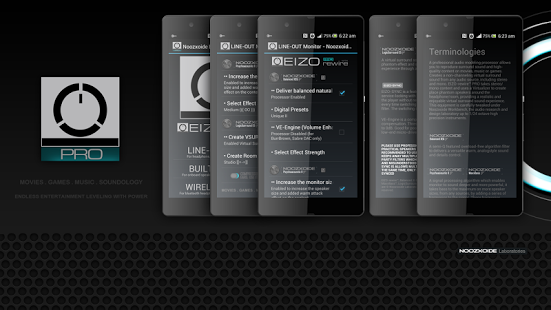Noozxoide EIZO-rewire™ PRO 2.0.1.18
Free Version
Publisher Description
A professional audio modeling processor allows you to reproduce surround sound and high-quality content on movies, music or games. Creates a non-channeling virtual surround sound from any audio source, including stereo and mono.
Noozxoide EIZO-rewire™ PRO takes stereo/mono content and uses a Virtualizer to create place phantom speakers around the headphone/room, providing a realistic and enjoyable virtual surround sound experience. This equipment is carefully tweaked under "Noozxoide Workbench", the audio research and design laboratory up to 1/24 octave high precision instruments.
Sound images dialog or vocal is tad narrowed, designed to sounds soft in the other words, less aggressive. When master volume is leveling up also increase the aggressiveness dramatically and you got an expensive audio on-the-Go.
The HDMI-audio through HDMI output connection, take over digital sound effect on TV Soundbar, Dedicated Soundbar Speaker or even A/V Receiver System. Soundbar Speaker Size Response supports 100Hz, 200Hz, 300Hz via Noozxoide Psychoacoustic II settings. It is a digital audio with uncompressed sample sizes of 24-bit / 192 kHz. Sounds like a DAC-to-HDMI instead of DAC-to-USB.
We deliver you the newest [FOCUS] room size, a close-range firing virtual surround sound experience. Sound images are coming from everywhere at a close distance is about 1 meter velocity, makes your contents more exciting and fast pace. Every bit is amazing.
PLEASE USE PROFESSIONAL HEADPHONE OR PRACTICAL SPEAKERS TO EXPERIENCE IT. RECOMMENDED TO USE HEADPHONE AMPLIFIER. KEEPS AWAY MULTIPLE FILTERS, DO NOT USE 3RD PARTY FILTERS WHICH WILL CAUSED DISTORTION AND MISUNDERSTOOD THE TECHNOLOGIES
IN ORDER TO EXPERIENCE EIZO, PLEASE DISABLE ANY FRONTEND DSP SOUND EFFECT FILTER ON TV, SOUNDBAR SPEAKER OR A/V RECEIVER SYSTEM
RECOMMENDED MUSIC TRANSPORT - NOOZY
▼ SETUP AS DEFAULT FILTER (reboot when necessary)
▼ ADVANCED MODELING for MUSIC
TURN ON Noozxoide Balanced X-EQ™, Choose “UNIQUE III” from Digital Presets.
TURN ON Noozxoide LogicSurround ES™, set your VSUR room size “Focus/Studio”.
▼ ADVANCED MODELING for MOVIE/GAME
TURN ON Noozxoide Psychoacoustic™ II, set the effect strength “Large”.
TURN ON Noozxoide Balanced X-EQ™, Choose “Cinema/Game” from Digital Presets.
TURN ON Noozxoide LogicSurround ES™, set your VSUR room size “Focus/LIVE I/II”.
(tech: this app uses emulation technologies to communicate with the compatibility libraries as a medium (alsa driver) and interprets directly to the DAC chip and doesn't require external libs, it simply took over it, brought to you by "Noozxoide SoundXEMU" sound-cross-emulation)
DAC-2-EMU: BurrBrown (100%), Tegra 2/3 (100%), Sabre (100%), Wolfson (100%), Realtek (70%), Yamaha (40%), Cirrus Logic (80%), Texas Instruments (100%), Qualcomm (100%)
MOVIES . GAMES . MUSIC . SOUNDOLOGY
About Noozxoide EIZO-rewire™ PRO
Noozxoide EIZO-rewire™ PRO is a free app for Android published in the Audio File Players list of apps, part of Audio & Multimedia.
The company that develops Noozxoide EIZO-rewire™ PRO is dogsbark. The latest version released by its developer is 2.0.1.18. This app was rated by 1 users of our site and has an average rating of 3.0.
To install Noozxoide EIZO-rewire™ PRO on your Android device, just click the green Continue To App button above to start the installation process. The app is listed on our website since 2013-11-09 and was downloaded 890 times. We have already checked if the download link is safe, however for your own protection we recommend that you scan the downloaded app with your antivirus. Your antivirus may detect the Noozxoide EIZO-rewire™ PRO as malware as malware if the download link to com.noozxoidelabs.eizo.rewirepro is broken.
How to install Noozxoide EIZO-rewire™ PRO on your Android device:
- Click on the Continue To App button on our website. This will redirect you to Google Play.
- Once the Noozxoide EIZO-rewire™ PRO is shown in the Google Play listing of your Android device, you can start its download and installation. Tap on the Install button located below the search bar and to the right of the app icon.
- A pop-up window with the permissions required by Noozxoide EIZO-rewire™ PRO will be shown. Click on Accept to continue the process.
- Noozxoide EIZO-rewire™ PRO will be downloaded onto your device, displaying a progress. Once the download completes, the installation will start and you'll get a notification after the installation is finished.